Start moving your business forward.
Increase your productivity by utilising an all-encompassing CMS.
WebEd’s Rotating Images Module gives you the freedom to display multiple images as your website's header, in a slider.

Along with the header image, you may place a heading and subheading text on top of the image if desired, as well as a link when the image is clicked.
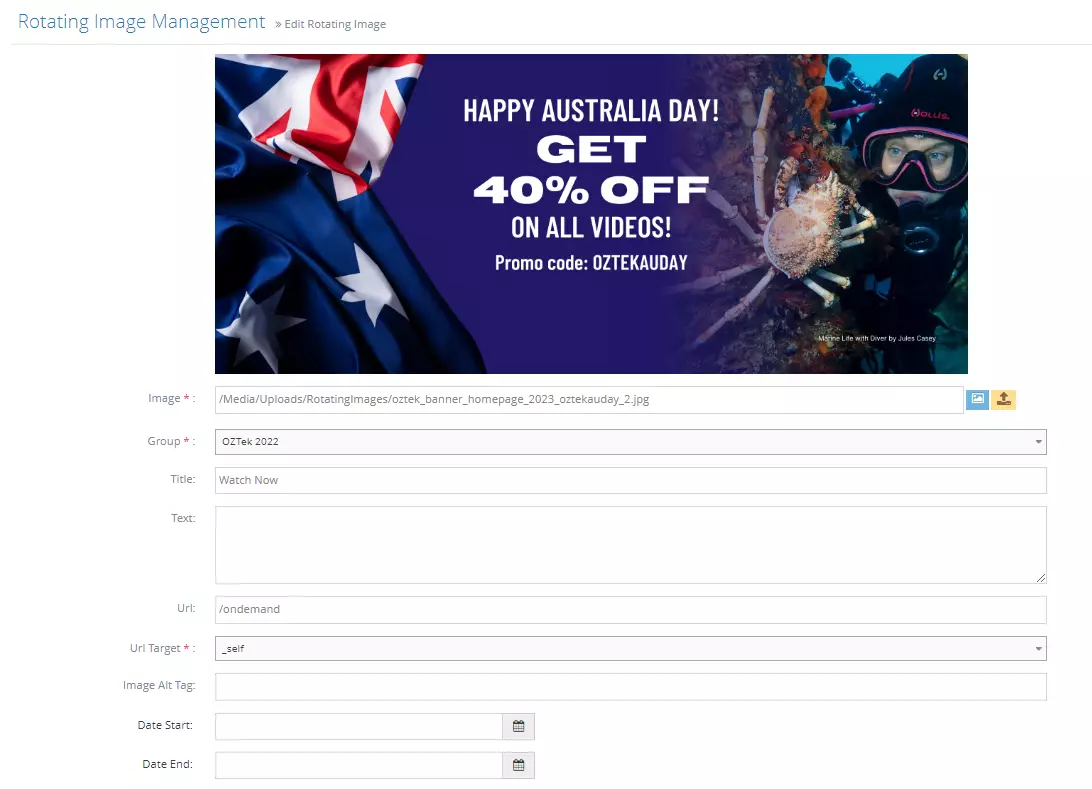
Another benefit of Rotating Images is that the user can specify the Start and End dates. The Date Start specifies when you want your image to be publicly visible, while the Date End specifies when it should be removed. This is especially useful for images associated with marketing or promotions.
Increase your productivity by utilising an all-encompassing CMS.